To get your music on Instagram, distribute it through a music distribution service like TuneCore or DistroKid. These services deliver your tracks to Instagram’s music library.
Instagram has become an essential platform for artists to share and promote their music. With millions of daily users, it offers a vast audience for musicians to reach. Using a music distribution service ensures your tracks are available for Instagram Stories and Reels.
This not only boosts your visibility but also allows fans to easily discover and share your music. Distributors like TuneCore, DistroKid, and CD Baby handle the technical aspects, making the process seamless for artists. Start leveraging Instagram’s potential to connect with fans and grow your musical presence today.

Credit: m.youtube.com
Create High-quality Music
To get your music on Instagram, you need high-quality tracks. This starts with creating music that sounds professional and polished. Quality music attracts more listeners and increases your reach.
Recording Tips
Recording quality directly impacts your music’s appeal. Follow these tips:
- Use a good microphone: Invest in a high-quality microphone for clear sound.
- Record in a quiet space: Choose a quiet room to avoid background noise.
- Check your levels: Ensure your recording levels are not too high or too low.
- Use a pop filter: A pop filter can reduce unwanted sounds.
Production Tools
Use the right tools to polish your recordings. Here are some essential production tools:
| Tool | Purpose |
|---|---|
| DAW (Digital Audio Workstation) | Software for recording, editing, and producing audio files. |
| Audio Interface | Converts your instrument’s signal into digital audio. |
| Plugins | Enhance your sound with effects and instruments. |
| Monitors and Headphones | Critical for accurate sound playback during mixing. |
Investing in these tools can greatly improve your music’s quality. High-quality music will make a strong impact on Instagram.
Set Up Your Profile
Creating a compelling Instagram profile is crucial for musicians. This is your first impression. Make it count. Here’s how to set up your profile to attract more fans.
Choosing A Username
Your username should be easy to remember. Keep it short and simple. Use your stage name if possible. Avoid numbers and special characters. Consistency across social media is key. Make sure your username is available on other platforms too. This helps with branding.
Profile Picture And Bio
Your profile picture should be a high-quality image. Use a clear photo of yourself or your band’s logo. This helps fans recognize you. Avoid blurry or low-resolution images.
Write a bio that tells your story. Keep it concise and engaging. Include your genre, latest release, and a call-to-action. Add a link to your latest track or website. Use emojis to make it more appealing. Here’s a simple template:
Genre | New Single Out Now! 🎤 Singer/Songwriter 🌟 Listen to my latest track: [Link]
Remember, a well-crafted bio can attract more followers.
Prepare Your Music Files
Before you share your music on Instagram, you need to prepare your files. This ensures your music sounds great and displays correctly. Let’s look at how to get your music files ready.
File Formats
Instagram supports specific music file formats. Ensure your files are in the right format for the best quality.
- MP3: This format is widely accepted and offers good quality.
- WAV: Use this format for uncompressed, high-quality audio.
- AAC: This format provides excellent sound quality and small file size.
Convert your files to one of these formats if necessary. Use reliable software to keep your audio quality intact.
Metadata Information
Metadata helps Instagram display your music correctly. Ensure your files have complete metadata.
| Metadata Field | Description |
|---|---|
| Title | The name of your song. |
| Artist | Your name or your band’s name. |
| Album | The album where the song belongs. |
| Genre | The style of your music, like pop or rock. |
| Year | The year you released the song. |
Edit your metadata using music management software. This will make your music easy to find and categorize.
Distribute Your Music
To get your music on Instagram, you need to distribute it. Distribution helps your music reach a wider audience. It also makes your tracks available on other platforms. This section will guide you on how to distribute your music.
Using Music Distribution Services
Music distribution services make your music available on Instagram and other platforms. These services have partnerships with streaming platforms. They help you upload your music easily. Here are some popular music distribution services:
- DistroKid: This service is fast and affordable.
- Tunecore: Known for its excellent customer support.
- CD Baby: Offers a one-time payment option.
- Amuse: Provides free distribution services.
Choose a service that fits your needs. Sign up and follow their instructions. Your music will be on Instagram soon.
Direct Upload Methods
You can also upload your music directly to Instagram. This method involves fewer steps. Follow these steps to upload directly:
- Open the Instagram app.
- Tap the + icon to add a new post.
- Select the video or photo you want to upload.
- Tap on Next and then tap on Music.
- Search for your track in the music library.
- Select your track and adjust the clip.
- Complete your post and share it.
Direct upload is simple and quick. Make sure your music complies with Instagram’s guidelines. Check your track’s format and length before uploading.
Promote Your Music
Promoting your music on Instagram can be a game-changer. With the right strategies, you can reach a broader audience. Here are some effective methods to promote your music.
Creating Engaging Posts
Creating engaging posts is crucial. Use high-quality images and videos. Add captivating captions that tell a story. Share behind-the-scenes content. This makes your audience feel connected. Tag relevant accounts and use hashtags. Use hashtags like #newmusic or #musicvideo.
- High-quality images and videos
- Captivating captions
- Behind-the-scenes content
- Tagging relevant accounts
- Using relevant hashtags
Using Stories And Reels
Instagram Stories and Reels are powerful tools. Use Stories to share daily updates. Share snippets of your music in Reels. This keeps your audience engaged. Use interactive stickers in Stories. Polls, questions, and countdowns work well.
- Share daily updates in Stories
- Post music snippets in Reels
- Use interactive stickers
- Polls, questions, and countdowns
| Feature | Usage |
|---|---|
| Stories | Daily updates and interactive content |
| Reels | Short, engaging videos |
Engage With Your Audience
Engaging with your audience on Instagram is key for musicians. This helps build a strong connection with fans. Interaction boosts your visibility. Below are ways to engage with your audience effectively.
Responding To Comments
Always respond to comments on your posts. This shows you care about your fans. Fans love to see your responses. It makes them feel valued. Use emojis to add fun to your replies. This keeps the conversation lively.
Here are some tips for responding to comments:
- Reply quickly to keep the engagement high.
- Use the person’s name if possible.
- Ask questions to keep the conversation going.
- Be polite and respectful always.
Hosting Live Sessions
Live sessions are a great way to connect with your audience. They allow real-time interaction. You can perform live, answer questions, and share updates.
Follow these steps for successful live sessions:
- Announce your live session in advance.
- Choose a time when most fans are online.
- Prepare a setlist or topics to discuss.
- Engage with viewers by reading their comments.
- Save the live session for those who missed it.
Use these tips to boost your engagement on Instagram. Your fans will appreciate your efforts to connect with them.
Analyze Your Performance
Analyzing your performance on Instagram is crucial. It helps you understand what works for your music. You can then make necessary adjustments to improve engagement and reach. Let’s dive into the specifics.
Using Instagram Insights
Instagram Insights is a powerful tool. It provides detailed analytics about your posts. You can see metrics like impressions, reach, and engagement. This data helps you understand your audience better.
- Impressions: The total number of times your posts were seen.
- Reach: The unique accounts that have seen your posts.
- Engagement: The total likes, comments, and shares your posts received.
Use this data to identify your best-performing posts. Look for patterns in the content that gets the most engagement. This can guide your future posts.
Adjusting Your Strategy
Once you have analyzed the data, it’s time to adjust your strategy. Focus on the content types that performed well. Experiment with different posting times and hashtags.
- Identify your top-performing posts.
- Note the type of content and posting time.
- Use similar strategies in future posts.
Keep an eye on your metrics regularly. This helps you stay updated on your performance. Making small adjustments can lead to big improvements over time.
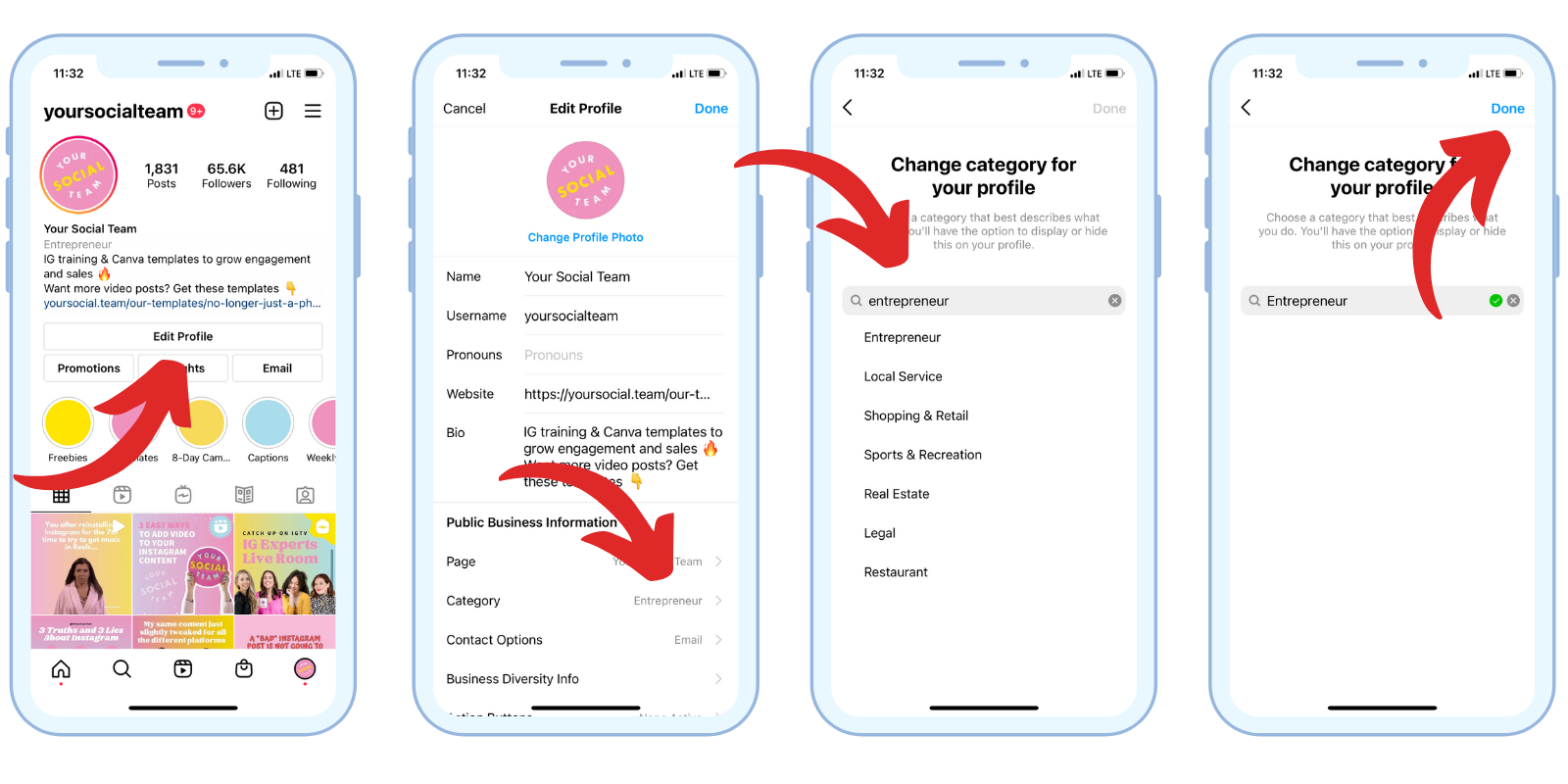
Credit: yoursocial.team

Credit: www.cyberprmusic.com
Frequently Asked Questions
How Do I Get My Own Music On Instagram?
Upload your music to a platform like Spotify or Apple Music. Ensure it’s available on Instagram Music. Add your track to your Instagram Stories using the music sticker.
Why Can’t I Find My Music On Instagram?
Your music might not be on Instagram due to licensing issues or distribution settings. Ensure your distributor supports Instagram.
How Do You Claim Your Music On Instagram?
To claim your music on Instagram, register your tracks with a music rights organization. Then, use Instagram’s Rights Manager to monitor and manage your content. Ensure your music metadata is accurate for proper identification.
How Do I Get My Music On My Instagram Profile?
Go to your Instagram profile, tap “Edit Profile,” then “Music. ” Search for your song and add it.
Conclusion
Getting your music on Instagram can boost your visibility and fan engagement. Follow the steps mentioned to share your tunes. Utilize hashtags, collaborate with influencers, and consistently engage with your audience. By leveraging Instagram’s features, you can effectively promote your music and grow your fan base.
Start sharing your music today!


Leave a Reply