To get the Acura radio serial number, turn on the radio and press preset buttons 1 and 6. The serial number will display on the screen.
Owning an Acura comes with the perk of advanced features, including a sophisticated radio system. Sometimes, you need the radio serial number for services like unlocking or troubleshooting. This serial number is essential for accessing specific technical support or resetting the system.
Knowing how to retrieve this number efficiently can save you both time and hassle. Whether you are a new owner or a seasoned Acura driver, understanding this simple process ensures you get the most out of your vehicle’s audio system. Follow these easy steps to retrieve the serial number and keep your radio functioning seamlessly.
Why You Need The Serial Number
Having the serial number of your Acura radio is essential. This unique code allows you to unlock your car radio. It also provides access to important security features.
Unlocking The Radio
The radio in your Acura may lock itself. This usually happens after a battery change. The radio serial number is required to unlock it. Without the serial number, the radio remains unusable.
To retrieve the serial number, follow these steps:
- Turn on your car’s ignition.
- Press and hold the radio’s preset buttons 1 and 6.
- While holding the buttons, turn on the radio.
- The serial number should appear on the display.
Write down the serial number for future reference. This will save you time and hassle in the future.
Security Features
The serial number is part of the radio’s anti-theft system. If your radio is stolen, the thief cannot use it without the serial number. This helps protect your investment and keeps your car secure.
Acura uses these security features to ensure only the owner can use the radio. The serial number ensures that even if the radio is removed, it cannot be used elsewhere.
In case you lose the serial number, you can find it in the owner’s manual. It might also be available through your Acura dealership.
Remember, having the Acura radio serial number is crucial for both unlocking and securing your radio. Keep it handy and store it in a safe place.
Preparation Steps
Before retrieving your Acura radio serial number, you need to prepare properly. Preparation ensures a smooth process without any hitches. Here are the crucial steps you need to follow.
Tools Required
Gathering the right tools is the first step. Here are the essential tools you will need:
- Flathead screwdriver
- Notepad and pen
- Smartphone or camera (for capturing the serial number)
Gather Necessary Information
Before starting, collect all required information. This helps in quick and easy retrieval.
- Locate the vehicle identification number (VIN). You will find it on the dashboard or driver-side door jamb.
- Check your owner’s manual. It might contain the radio code and serial number.
- Have your car keys with you to turn on the ignition.
With these tools and information, you can proceed to retrieve your Acura radio serial number. This preparation step ensures you face no interruptions during the process.
Locating The Serial Number
Finding the serial number for your Acura radio is crucial. It helps in unlocking your radio after a battery change or other issues. This guide will show you two easy methods: using the radio display and checking the owner’s manual.
Using The Radio Display
One of the simplest ways to locate the serial number is through the radio display. Follow these steps:
- Turn on the car’s ignition, but keep the radio off.
- Press and hold the radio buttons 1 and 6 simultaneously.
- While holding these buttons, turn the radio on.
- The display will show a series of numbers. This is your radio’s serial number.
If your radio does not display the serial number, you may need to use another method.
Checking The Owner’s Manual
If the radio display method doesn’t work, check your Acura owner’s manual. The serial number is often recorded in the manual.
- Look for a card or a sticker with the serial number.
- The serial number may also be written on a specific page dedicated to radio information.
Keeping this information in a safe place is always a good idea. You may need it again.

Credit: m.youtube.com
Retrieving Serial Number Without Radio Display
Retrieving the serial number of your Acura radio without a display can be challenging. But don’t worry! This guide will help you find it easily. Follow these simple steps to get the serial number.
Removing The Radio Unit
First, you need to remove the radio unit from your Acura. Here are the steps:
- Turn off the car and disconnect the battery.
- Use a trim removal tool to detach the trim panel.
- Unscrew the mounting screws holding the radio in place.
- Carefully pull the radio unit out from the dash.
Finding The Serial Number Label
Once the radio unit is out, look for a label. The serial number is usually printed there. Here is where you might find it:
- On the top or side of the radio unit.
- On the back of the radio unit.
The serial number is a combination of letters and numbers. Write it down carefully. You will need this for any radio code retrieval process.
| Step | Action |
|---|---|
| 1 | Turn off the car and disconnect the battery. |
| 2 | Remove the trim panel using a trim removal tool. |
| 3 | Unscrew the mounting screws. |
| 4 | Carefully pull the radio unit out. |
| 5 | Find the serial number label on the radio unit. |
Remember to reconnect the battery once you have the serial number. This process is simple and should take just a few minutes.
Using Online Resources
Getting your Acura radio serial number can be confusing. Using online resources simplifies this task. This section will explore two key online resources: Acura’s official website and third-party websites. Both methods are quick and user-friendly.
Acura’s Official Website
Acura’s official website is a reliable source. It provides accurate information. Follow these steps to get your radio serial number:
- Go to the Acura Owners website.
- Click on the Support tab.
- Choose the Radio & Navigation Codes option.
- Enter your vehicle’s VIN and other required details.
- Submit the form to get your radio serial number.
Ensure you have your vehicle’s VIN handy. This method is secure and reliable.
Third-party Websites
Third-party websites can also help. They offer quick solutions. Some popular ones include:
- Radio-Code.com
- HondaRadioCodes.com
- InstantRadioCode.com
Here’s how to use them:
- Visit a trusted third-party website.
- Enter your radio’s serial number and VIN.
- Follow the on-screen instructions.
Some websites may charge a fee. Ensure the site is trustworthy before proceeding.
Contacting Acura Support
Sometimes, retrieving your Acura radio serial number can be tricky. If your manual or online search doesn’t help, contacting Acura Support is the next best option. Here’s how you can do it:
Phone Support
Acura offers excellent phone support to help you. You can reach their customer service at 1-800-382-2238. Follow these steps:
- Call the Acura support number.
- Press the correct option to speak with a representative.
- Provide your vehicle’s VIN and ownership details.
- Request the radio serial number.
Make sure you have all necessary information ready. This will help speed up the process.
Visiting A Dealership
Another option is to visit your local Acura dealership. Here’s what you need to do:
- Locate your nearest Acura dealership.
- Bring your vehicle and proof of ownership.
- Request assistance with retrieving the radio serial number.
The dealership staff will guide you through the process. They have the tools and resources to help.
Both methods are effective and reliable. Choose the one that suits you best.
Troubleshooting Tips
Having trouble finding your Acura radio serial number? This guide will help. Here are some troubleshooting tips to make the process easier.
Common Issues
Sometimes, getting the Acura radio serial number can be tricky. Here are some common issues you might face:
- Lost Code Card: The code card is often misplaced.
- Battery Replacement: You lose the radio code after changing the battery.
- Locked Radio: The radio gets locked and needs the serial number.
Additional Resources
If you still can’t find your Acura radio serial number, don’t worry. Here are some additional resources that may help:
- Check the Owner’s Manual.
- Visit the Acura Service Center.
- Contact Acura Customer Support.
| Resource | Details |
|---|---|
| Owner’s Manual | Contains the radio code and serial number. |
| Acura Service Center | Technicians can retrieve the serial number. |
| Acura Customer Support | Call them for assistance with your radio code. |
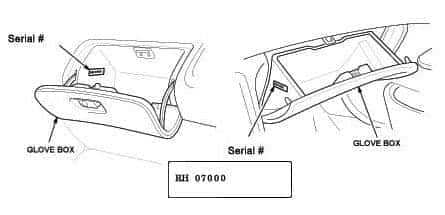
Credit: www.parkaveacura.com
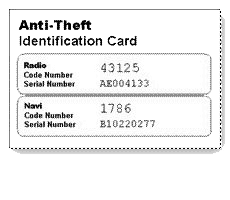
Credit: www.dchmontclairacura.com
Frequently Asked Questions
How Do I Find My Radio Serial Number?
Find your radio serial number by checking the radio’s display screen or the sticker on the radio unit.
Where Is The Serial Number On The Acura Mdx?
The serial number on the Acura MDX is located on the driver’s side dashboard. Look through the windshield.
Where To Find Vin Number On Acura?
Find the VIN number on your Acura on the driver’s side dashboard, visible through the windshield. It is also located inside the driver’s side door frame.
How To Get Radio Code For Acura Tsx 2012?
Find the radio serial number in the glovebox or rear trunk. Visit Acura’s website and enter the serial number.
How Do I Find My Acura Radio Serial Number?
Check the glove box, owner’s manual, or radio unit for a sticker with the serial number.
Why Do I Need My Acura Radio Serial Number?
You’ll need it to unlock your radio if the battery is disconnected or the radio is reset.
Can I Get The Serial Number Online?
No, you must physically locate it on your vehicle or radio unit.
Where Is The Radio Serial Number Located?
It’s often found on a sticker inside the glove box, or on the radio itself.
Conclusion
Obtaining your Acura radio serial number is a simple process that ensures your music system functions smoothly. Follow the steps provided to locate the serial number efficiently. This helps in unlocking or servicing your radio without hassle. Keep this information handy for future reference and enjoy your driving experience.

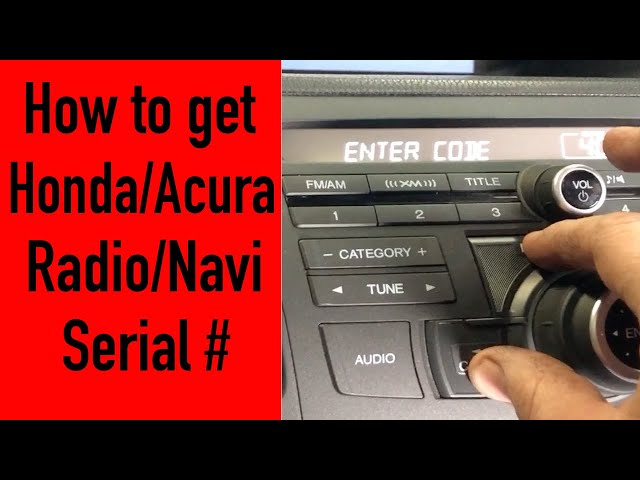
Leave a Reply