To use ChatGPT to write a cover letter, provide it with details about your skills and the job description. Guide it with specific instructions.
Writing a compelling cover letter is crucial for landing your dream job. Many job seekers find it challenging to craft a personalized and effective cover letter. ChatGPT can help by generating a tailored cover letter based on your input. You can specify your relevant skills, experiences, and the job you are applying for.
This ensures that the generated cover letter aligns with the job description and highlights your strengths. By using ChatGPT, you can save time and ensure that your cover letter stands out. This tool can assist in creating a professional and persuasive document that increases your chances of getting noticed by employers.
Introduction To Chatgpt
Writing a cover letter can be challenging. ChatGPT can help you. This AI tool can simplify the process. You’ll learn how to use it effectively. Let’s dive into the basics of ChatGPT.
What Is Chatgpt?
ChatGPT is an AI language model. It can generate human-like text. OpenAI developed it using advanced technology. It understands and responds to text inputs. This makes it ideal for writing tasks.
ChatGPT can assist in various writing needs. You can use it for emails, essays, and more. It is like having a personal writing assistant.
Benefits For Writing Cover Letters
Using ChatGPT for cover letters has many benefits. Here are some key advantages:
- Time-saving: Quickly generate a draft in minutes.
- Personalization: Tailor content to specific job roles.
- Professional tone: Ensure your letter sounds formal.
- Grammar and spelling: Reduce errors and improve quality.
ChatGPT can help you create a unique cover letter. It ensures your application stands out. It is a valuable tool for job seekers.
Preparing To Write
Before you start writing your cover letter with ChatGPT, preparation is key. You need to gather the right information and define your goals. This ensures that your cover letter is well-structured and effective.
Gather Your Information
Collecting the right information is crucial. Here are the details you should have:
- Job Description: Understand the role you are applying for. Note the key responsibilities and requirements.
- Company Information: Research the company’s values and culture. Know what they are looking for in a candidate.
- Your Resume: Make sure your resume is up-to-date. Highlight your relevant skills and experiences.
- Contact Person: Find out who you should address the letter to. This makes your letter more personal.
Define Your Goals
Clearly defining your goals helps ChatGPT generate a focused cover letter. Consider these points:
- Objective: What do you want to achieve with this cover letter? Is it to get an interview or simply to introduce yourself?
- Key Skills: Identify the skills that match the job description. Think about how your experiences align with the job role.
- Unique Value: What makes you different from other candidates? Focus on your unique strengths.
By gathering your information and defining your goals, you set a strong foundation. This preparation makes the writing process smoother and more efficient with ChatGPT.
Setting Up Chatgpt
Using ChatGPT to write a cover letter can save you time. It can also improve your writing quality. To get started, you need to set up ChatGPT properly. This section will guide you through the initial setup.
Choosing The Right Platform
First, you need to choose the right platform for ChatGPT. You can use ChatGPT on various platforms like OpenAI’s website, mobile apps, or integrated tools. Here is a table to help you decide:
| Platform | Pros | Cons |
|---|---|---|
| OpenAI’s Website | Easy to access, No installation needed | Requires internet |
| Mobile Apps | Access on the go, User-friendly | Limited features |
| Integrated Tools | Seamless workflow, Advanced features | Setup required |
Configuring Your Preferences
After choosing a platform, you need to configure your preferences. This step ensures ChatGPT understands your needs. Follow these steps:
- Open the settings menu.
- Select your preferred language.
- Adjust the tone of writing (formal, casual).
- Set the length of responses.
Here are some tips to optimize your configuration:
- Use a formal tone for professional cover letters.
- Set a medium length for concise responses.
- Choose a clear and simple language for better understanding.
Once you have configured your preferences, you are ready to start writing your cover letter with ChatGPT.
Crafting The Opening
Writing a compelling cover letter can be a daunting task. The opening lines must capture the reader’s attention. Using ChatGPT can make this process easier. Let’s explore how to craft an engaging opening for your cover letter.
Personalized Greetings
Start with a personalized greeting. It shows you have researched the company.
- Address the hiring manager by name.
- If you can’t find a name, use “Dear Hiring Team”.
For instance:
Dear Mr. Smith,This approach makes your letter more personal.
Engaging Introduction
Begin with a strong introduction. Mention the job title you are applying for. State how you found the job listing.
Example:
I am excited to apply for the Marketing Manager position at XYZ Corp. I discovered this opportunity on your careers page.Highlight your enthusiasm for the role. This sets a positive tone for the rest of the letter.
Use these strategies to create a captivating opening. ChatGPT can help you phrase your ideas clearly. This ensures your cover letter stands out.
Highlighting Your Skills
Highlighting your skills in a cover letter can be tricky. ChatGPT can help you make this task easier and more effective. Let’s explore how to use ChatGPT to emphasize your skills.
Relevant Experience
Start by outlining your relevant experience. ChatGPT can structure this information concisely.
For example, you can input:
Describe my experience in project management and team leadership.ChatGPT will respond with a well-crafted paragraph:
I have over five years of experience in project management. I have led teams of up to 10 people. I have successfully delivered projects on time and within budget.This makes your experience clear and compelling.
Unique Qualifications
Next, highlight your unique qualifications that set you apart.
Input a prompt like:
List my unique qualifications in digital marketing and data analysis.ChatGPT will generate a response such as:
I hold a certification in digital marketing from Google. I am proficient in data analysis using Python and Excel. I have a proven track record of increasing online engagement by 30%.This showcases your specialized skills effectively.
| Skill | Description |
|---|---|
| Project Management | Five years of experience, team leadership, on-time project delivery. |
| Digital Marketing | Google certification, increased online engagement by 30%. |
| Data Analysis | Proficient in Python and Excel, analytical skills. |
Utilizing ChatGPT to highlight your skills makes your cover letter shine. It helps you present your strengths clearly and effectively.

Credit: www.jobscan.co
Showcasing Your Achievements
When writing a cover letter, showing your achievements is essential. It sets you apart from other candidates. ChatGPT can help you highlight your successes effectively. This section will guide you on how to showcase your achievements using ChatGPT.
Quantifiable Results
Quantifiable results make your achievements more concrete. They provide clear evidence of your impact. Here’s how to present them using ChatGPT:
- Identify your key achievements: List your most significant accomplishments.
- Use numbers: Include metrics like percentages, dollar amounts, or time saved.
- Be specific: Detail how you achieved these results.
Example:
"Increased sales by 30% in six months by implementing a new marketing strategy."
Success Stories
Sharing success stories provides a narrative that engages the reader. It shows how you solve problems. Here’s how to use ChatGPT for crafting compelling success stories:
- Set the scene: Describe the challenge or task you faced.
- Explain your actions: Detail the steps you took to address the challenge.
- Highlight the outcome: Focus on the positive results of your actions.
Example:
"Led a team project to reduce costs by 15%, resulting in significant savings."
By using these techniques, you can create a compelling cover letter. ChatGPT can help you effectively showcase your achievements.
Expressing Enthusiasm
Expressing enthusiasm in your cover letter can make a significant difference. It shows genuine interest and can set you apart from other candidates. Using ChatGPT to craft this section can help you strike the right tone.
Why You Want The Job
Start by explaining why you want the job. Be specific about what excites you. Here’s a simple structure to follow:
- Mention the role and what about it excites you.
- Discuss how your skills align with the job.
- Express your passion for the industry or field.
For example: “I am excited about the Marketing Specialist role because I love creating engaging campaigns. My skills in social media management and content creation align perfectly with the job requirements. I have always been passionate about the tech industry and its rapid innovation.”
Company-specific Interests
Show that you have done your homework on the company. Mention specific elements that attract you. This demonstrates your genuine interest.
- Refer to the company’s mission and values.
- Highlight any recent achievements or news.
- Mention any projects or products that you admire.
For example: “I admire Tech Innovators Inc. for its commitment to sustainability and innovation. Your recent project on renewable energy solutions is truly inspiring. I am eager to contribute to a company that values both excellence and environmental responsibility.”
Using ChatGPT, you can refine these points to make them even more compelling. Simply input your basic ideas, and let the AI help you polish them into a standout cover letter.
Credit: careers.usf.edu
Editing And Polishing
Editing and polishing your cover letter is crucial. It ensures a professional and polished final product. Using ChatGPT can streamline this process. Focus on key areas such as grammar, spelling, tone, and style consistency.
Grammar And Spelling
First, check your cover letter for grammar and spelling errors. ChatGPT can help identify mistakes. A clean and error-free cover letter looks professional.
- Use tools to catch spelling mistakes.
- Ensure proper punctuation.
- Correct any grammatical errors.
Review your cover letter multiple times. This helps catch any missed errors. A well-written cover letter leaves a good impression.
Tone And Style Consistency
Next, ensure your cover letter maintains a consistent tone and style. ChatGPT can help with this too. A consistent tone makes your cover letter more engaging.
Here are some tips:
- Use a formal yet friendly tone.
- Keep your sentences concise.
- Ensure the style matches your resume.
Consistency in tone and style shows attention to detail. It also makes your cover letter easier to read.
Use ChatGPT to polish your cover letter. This ensures it is ready to impress potential employers.
Final Steps
You’ve written your cover letter using ChatGPT. Now, it’s time to polish it. This final stage ensures your cover letter is perfect. You’ll review and seek feedback to make it shine.
Reviewing With Chatgpt
First, ask ChatGPT to review your cover letter. This tool can spot errors and suggest improvements. Simply paste your cover letter back into ChatGPT.
- Look for grammatical mistakes.
- Check for spelling errors.
- Ensure the tone is professional.
ChatGPT can also highlight awkward phrases. It will help make your cover letter smooth and engaging.
Getting Feedback
Next, ask friends or colleagues for feedback. They can provide valuable insights. You might miss something that others can spot.
- Send your cover letter to a trusted friend.
- Ask for honest feedback.
- Make the necessary changes based on their suggestions.
Use this feedback to refine your cover letter. Aim to make it clear and concise. A well-polished cover letter increases your chances of success.

Credit: www.careerflow.ai
Frequently Asked Questions
Can I Use Chatgpt For Cover Letter?
Yes, you can use ChatGPT to draft a cover letter. It helps generate ideas and structure your content.
Can I Use Ai To Write A Cover Letter?
Yes, you can use AI to write a cover letter. AI tools help generate personalized and professional content quickly.
How To Use Chatgpt To Write A Resume?
Use ChatGPT to draft your resume by providing your job history, skills, and achievements. Request specific sections like summary, experience, or education. Review and edit for accuracy.
How To Use Chatgpt For A Job Application?
Use ChatGPT to tailor your resume and cover letter. Ask for tips on answering common interview questions. Get feedback on your application.
What Is Chatgpt?
ChatGPT is an AI language model developed by OpenAI.
How Can Chatgpt Help With Cover Letters?
ChatGPT can generate customized, professional cover letters based on your input.
Is Chatgpt Cover Letter Effective?
Yes, ChatGPT creates tailored cover letters that highlight your skills and experiences.
Do I Need To Review Chatgpt’s Cover Letter?
Yes, always review and personalize the generated cover letter.
Conclusion
Using ChatGPT to write a cover letter can save time and boost creativity. This AI tool offers personalized content that highlights your strengths. Follow the tips shared in this post to craft a compelling cover letter. Embrace technology and let ChatGPT help you land your dream job.
Start writing with confidence today!

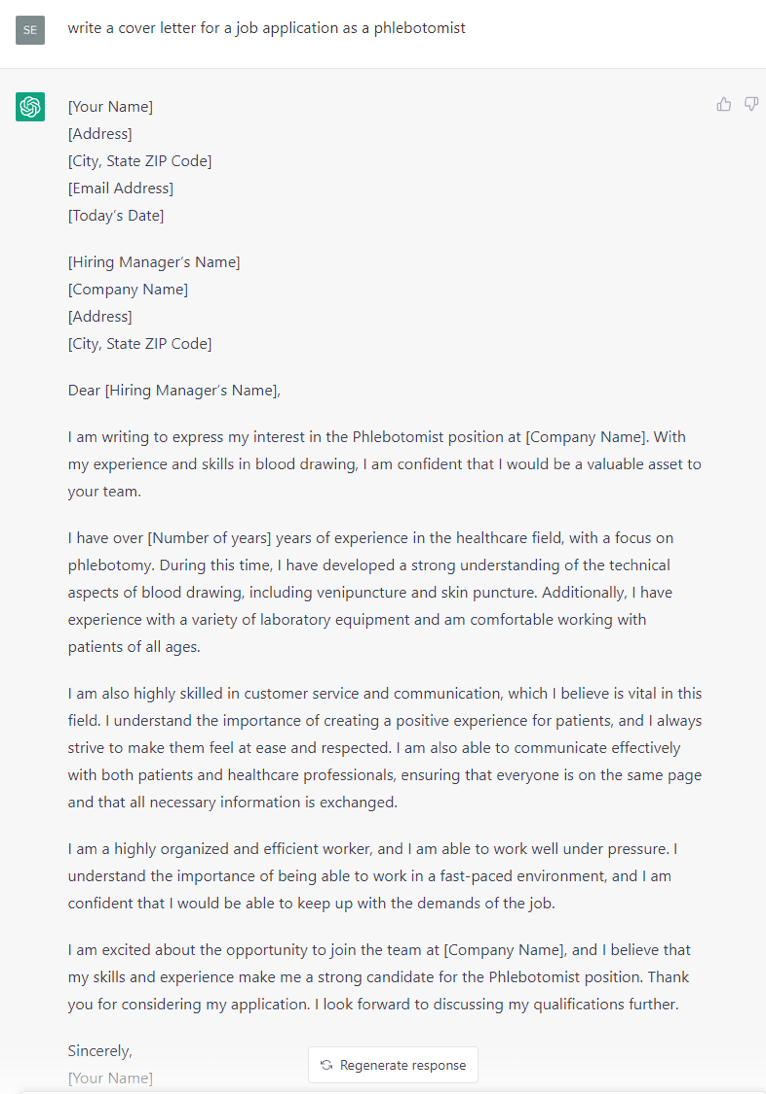
Leave a Reply