Instagram may restrict your activity due to violating community guidelines or exceeding daily action limits. This helps prevent spam and ensure user safety.
Instagram restrictions can be frustrating, especially when you rely on the platform for social interaction or business promotion. Restrictions often occur when users engage in activities that Instagram’s algorithms consider suspicious or harmful. These can include excessive liking, commenting, following, or unfollowing in a short period.
Violations of community guidelines, such as posting inappropriate content, can also trigger restrictions. To avoid these issues, follow Instagram’s rules and engage in natural interactions. Understanding these limitations helps maintain a healthy and active Instagram account, ensuring a better experience for both you and your followers.

Credit: m.youtube.com
Common Restriction Reasons
Instagram often restricts user activity to maintain a healthy platform. Understanding the reasons behind these restrictions is crucial. Here, we explore common restriction reasons.
Excessive Follows
Following too many accounts quickly can trigger restrictions. Instagram views this as spammy behavior. It aims to prevent bots and fake accounts.
- New users should follow accounts gradually.
- Avoid following more than 200 accounts per day.
- Engage with content before following new accounts.
Following these tips can help avoid restrictions.
Frequent Unfollows
Unfollowing many accounts in a short period can also cause restrictions. Instagram considers this as unusual activity.
- Unfollow less than 150 accounts per day.
- Spread out your unfollow actions.
Maintaining a balanced follow-unfollow ratio is key.
| Activity | Suggested Limit |
|---|---|
| Following | 200 accounts/day |
| Unfollowing | 150 accounts/day |
Violation Of Community Guidelines
Instagram has strict rules to keep its community safe. Violating these rules can restrict your activity. Understanding these guidelines helps you avoid restrictions.
Inappropriate Content
Instagram does not allow inappropriate content. This includes nudity, hate speech, or graphic violence. Posting such content can lead to restrictions.
Here are some examples of inappropriate content:
- Nudity or sexually explicit images
- Violent or graphic content
- Hate speech or abusive language
Always review your content before posting. Make sure it follows Instagram’s rules.
Spammy Behavior
Spammy behavior can also get you restricted. This includes excessive liking, commenting, or following. Such actions look like spam to Instagram.
Here are some spammy behaviors to avoid:
- Posting the same comment multiple times
- Following and unfollowing users rapidly
- Sending too many direct messages in a short time
Instagram wants real interactions. Avoid spammy behavior to keep your account safe.
| Violation | Action |
|---|---|
| Inappropriate Content | Remove post, restrict account |
| Spammy Behavior | Temporary ban, limit actions |
By following these guidelines, you can enjoy Instagram without restrictions.
Automation And Bots
Instagram is popular for sharing photos and videos. Many users try to increase followers quickly. They use automation and bots. These tools can cause problems. Instagram restricts activity to keep the platform safe and fair.
Third-party Apps
Third-party apps promise to boost followers. They may automate likes and comments. Instagram’s rules forbid these apps. Using them can trigger activity restrictions. Always use Instagram’s official app. It ensures your account stays safe.
Automated Likes And Comments
Automated likes and comments make accounts seem more active. Bots can like and comment on many posts quickly. This unnatural behavior raises red flags. Instagram’s algorithms detect and restrict this activity. Engage genuinely with posts to avoid restrictions.
Account Verification Issues
Instagram often restricts activity due to account verification issues. Without proper verification, your account seems suspicious. This section covers common issues related to account verification.
Incomplete Profile
An incomplete profile raises red flags for Instagram. Ensure you fill out all required fields. This includes your username, bio, and profile picture.
- Complete your bio with relevant information.
- Upload a clear profile picture.
- Make sure your username is unique and appropriate.
These steps help Instagram trust your account more.
Unverified Email Or Phone
Using an unverified email or phone number can cause restrictions. Verify both to avoid issues.
- Go to your settings in Instagram.
- Click on Email or Phone verification.
- Follow the instructions to verify your email or phone number.
Verification builds trust with Instagram, reducing activity restrictions.
Suspicious Activities
Instagram may limit your activity due to suspicious activities. These activities can trigger Instagram’s security systems. Let’s dive into some of these activities.
Multiple Logins
Instagram tracks your login locations. Logging in from different places can raise flags. If you frequently switch devices, Instagram might suspect a breach. This can lead to temporary restrictions on your account.
Unusual Activity Patterns
Instagram monitors your usage patterns. Engaging in unusual activity can trigger restrictions. Examples of unusual activity include:
- Following or unfollowing many accounts rapidly
- Liking or commenting on many posts in a short time
- Sending many direct messages quickly
These actions may seem automated. Instagram’s algorithms can mistake them for bot behavior. This can result in temporary limitations.
| Activity | Potential Restriction |
|---|---|
| Multiple Logins | Temporary lockout |
| Following many accounts rapidly | Follow limit |
| Liking many posts quickly | Like limit |
To avoid these issues, maintain normal usage patterns. Avoid actions that seem automated or unnatural.
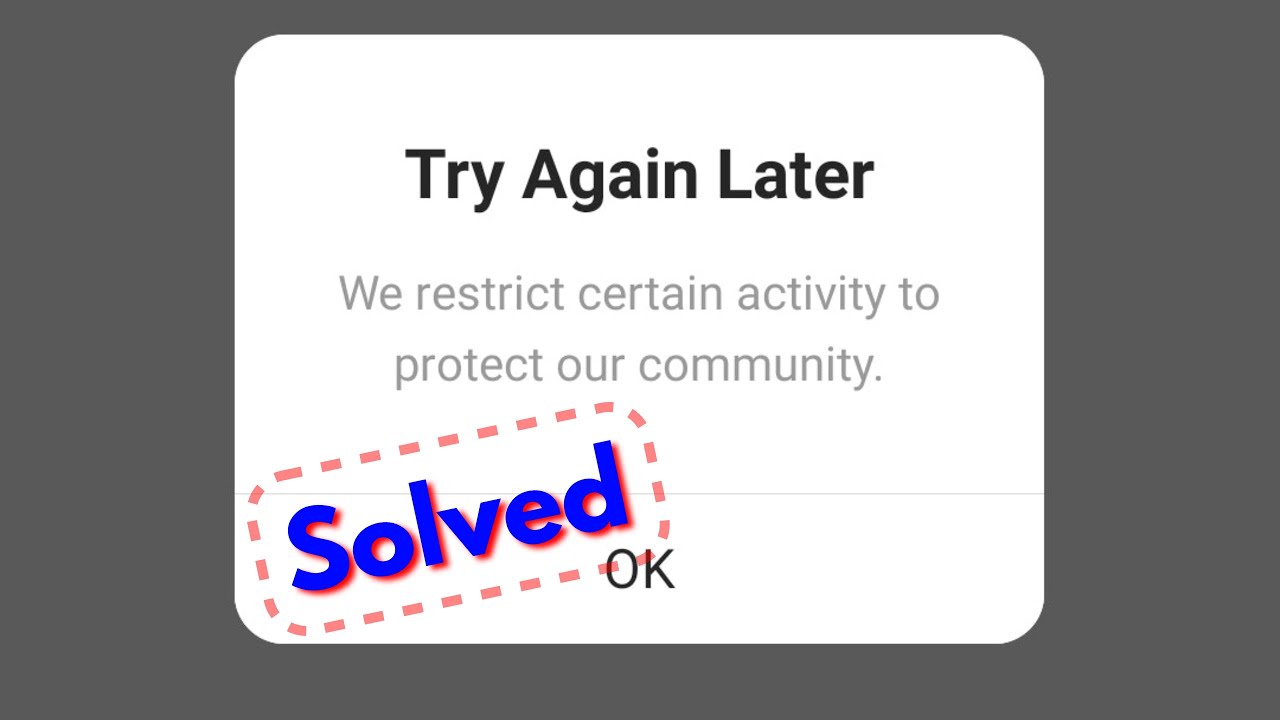
Credit: www.youtube.com
Action Blocks And Limits
Instagram is a popular platform for sharing photos and videos. But sometimes, you might see restrictions on your activity. These restrictions are known as Action Blocks and Limits. Understanding these can help you avoid issues and enjoy Instagram.
Daily Action Limits
Instagram sets limits on actions you can take each day. These actions include likes, comments, follows, and DMs. Overdoing any of these can lead to a temporary block.
- Likes: You can like up to 1,000 posts per day.
- Comments: You can comment up to 200 times per day.
- Follows: You can follow up to 200 accounts per day.
- DMs: You can send up to 50 direct messages per day.
Exceeding these limits may trigger a block. Keep your actions within these limits to avoid restrictions.
Temporary Restrictions
Sometimes, Instagram applies temporary restrictions. These are often due to suspicious activity. If you follow many accounts quickly, you might get restricted.
Temporary restrictions can last from a few hours to a few days. Here are some common reasons for temporary restrictions:
- Using third-party apps for automation.
- Engaging in spammy behavior.
- Posting inappropriate content.
- Receiving too many reports.
If you face a temporary restriction, stop your activity. Wait for the restriction to lift. Then, resume using Instagram responsibly.
Understanding Action Blocks and Limits helps you use Instagram effectively. Follow the rules to keep your account safe and active.
Resolving Restriction Issues
Facing restrictions on Instagram can be frustrating. It often disrupts your social media activities. But don’t worry, there are ways to resolve these issues. This section will guide you through the process.
Appealing To Instagram
If you believe the restriction was a mistake, you can appeal to Instagram. Here’s how:
- Open the Instagram app.
- Navigate to your profile.
- Tap the three lines at the top right corner.
- Select Settings.
- Go to Help.
- Choose Report a Problem.
- Follow the instructions to submit your appeal.
Make sure to provide detailed information about the issue. This increases the chances of a positive response.
Following Best Practices
Following Instagram’s best practices can help avoid restrictions. Here are some key points:
- Don’t use banned hashtags. Check the list of banned hashtags regularly.
- Avoid spamming. Don’t post too frequently or send too many messages.
- Respect community guidelines. Always adhere to Instagram’s rules.
- Use strong passwords. Protect your account from unauthorized access.
By following these best practices, you can enjoy a smooth Instagram experience. Remember, staying updated with Instagram’s policies is crucial.
Preventing Future Restrictions
To avoid Instagram restrictions, follow specific strategies. Regular monitoring and adhering to guidelines are vital. Keep your account safe and active by following these tips.
Regular Account Monitoring
Regular monitoring ensures your account remains compliant. Instagram algorithms detect unusual activities quickly. These activities include excessive likes, comments, or follows. Regular checks help you identify any suspicious actions.
- Check your activity log daily.
- Review your followers and following list.
- Ensure no unauthorized access to your account.
Use Instagram’s built-in tools. These tools provide insights into your account’s performance and behavior. Regular checks can prevent unwanted issues.
| Monitoring Task | Frequency |
|---|---|
| Activity Log Review | Daily |
| Followers Check | Weekly |
| Security Settings | Monthly |
Adhering To Guidelines
Instagram’s community guidelines are crucial. Violating these rules may lead to restrictions. Always post content that complies with Instagram’s policies.
- Do not use bots or automation.
- Avoid posting inappropriate content.
- Respect copyright laws.
- Engage authentically with your audience.
Instagram penalizes fake engagement. Using third-party apps for likes or follows can harm your account. Stay genuine in your interactions.
Familiarize yourself with Instagram’s terms of service. Regularly update yourself with any changes. Adhering to guidelines keeps your account safe and active.
Credit: www.reddit.com
Frequently Asked Questions
How To Fix Instagram We Restrict Certain Activity?
To fix “We restrict certain activity” on Instagram, wait 24-48 hours, reduce actions, update the app, and clear cache.
How Long Will Instagram Restrict My Activity?
Instagram restrictions usually last from 24 to 48 hours. Repeated violations can extend this period. Follow guidelines to avoid restrictions.
Why Has Instagram Blocked My Activity?
Instagram may block your activity due to spamming, violating guidelines, or using third-party apps. Repeated actions can trigger restrictions.
How Can I Unrestrict My Instagram Account?
Go to Instagram settings, select “Privacy”, then “Account Privacy”. Switch off “Private Account” to unrestrict.
Conclusion
Understanding Instagram’s activity restrictions can help maintain your account’s health. Follow guidelines and avoid suspicious activities. Regularly updating your app and avoiding third-party tools can prevent issues. Stay informed and use Instagram responsibly to enjoy a seamless experience. By doing so, you ensure your account remains active and engaging for your audience.

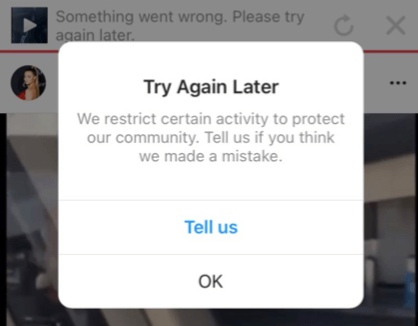
Leave a Reply